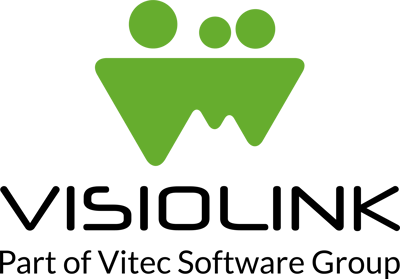Reflect your brand identity and set your ePaper layout free
Let your articles be represented as they deserve: As the very essence of your brand – your stories, your content in the layout that characterises your visual identity. Let your articles stand alone or have them presented in new contexts. The new Visiolink Article View 2.0 allows you to create a brand-centric framework for laying out your articles.